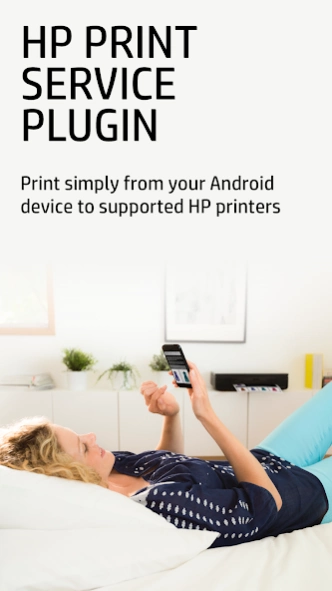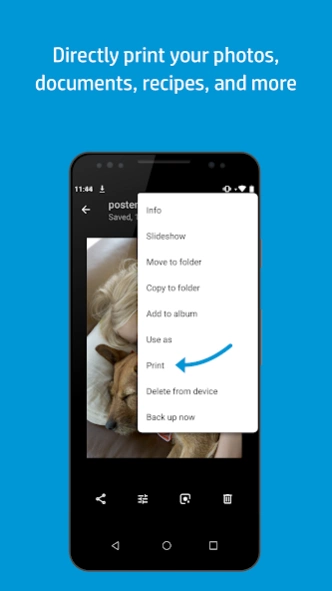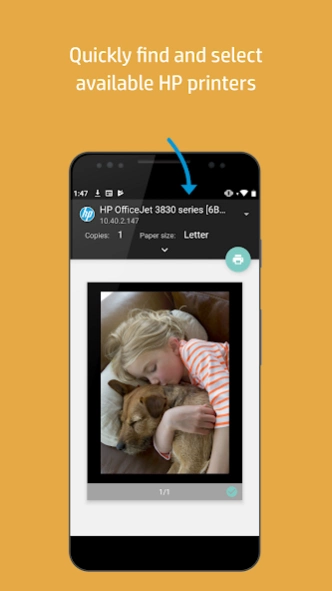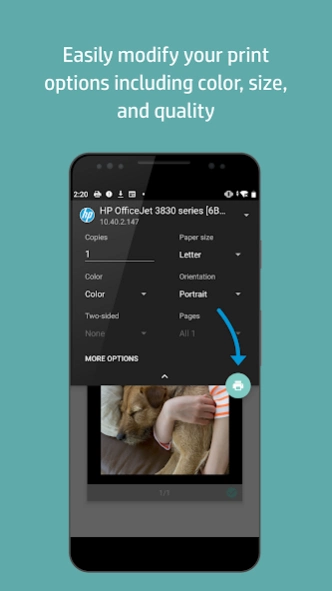HP Print Service Plugin 23.2.3.3165
Free Version
Publisher Description
HP Print Service Plugin - The plugin enables printing from your apps to HP printers.
The HP Print Service Plugin is the only print driver that you'll need to easily print documents, emails and pictures from print-supported applications to a variety of HP Printers, including HP OfficeJet, HP LaserJet, HP DesignJet, HP Photosmart, HP DeskJet and HP Envy.
You can discover and print to HP printers that are:
• Connected to the same network as your mobile device
• Broadcasting a Wi-Fi Direct network
• Connected to the mobile device via a USB On-the-Go cable
Just select Print or Share to PSP when you need to print. Just tap the menu button to reveal the print option. Location of menu button may vary depending on your model of Android™ device.
The HP Print Service Plugin simplifies printing on your Android™ Lollipop™ (v5.0) and newer devices. If you use Android 6 (Marshmallow) or earlier, you might need to enable the HP Print Service Plugin in your device's settings
For more information on using the HP Print Service Plugin or details on supported HP Printers, go to:
https://support.hp.com/us-en/document/c04024231/?openCLC=true
For more information on Mobile Printing in general, go to:
https://www.hp.com/go/mobileprinting
About HP Print Service Plugin
The HP Print Service Plugin is an app developed by HP Inc. that allows users to print documents and photos from their Android devices directly to any printer that supports the plugin. The app enables easy printing of documents, web pages, emails, images, and other content without the need for additional software or drivers. With the HP Print Service Plugin installed on your Android device, you can easily select a printer connected to your network and start printing with just a few taps on your screen. The app also offers various options such as selecting paper size and orientation, adjusting print quality settings like color mode or resolution, previewing the document before printing it out in order to avoid errors or waste of ink/paper. Overall this app provides an efficient way for people who are constantly on-the-go but still require high-quality prints from their mobile devices.
How to install HP Print Service Plugin on your Android device:
- Click on the Continue To App button on our website. This will redirect you to Google Play.
- Once the HP Print Service Plugin is shown in the Google Play listing of your Android device, you can start its download and installation. Tap on the Install button located below the search bar and to the right of the app icon.
- A pop-up window with the permissions required by HP Print Service Plugin will be shown. Click on Accept to continue the process.
- HP Print Service Plugin will be downloaded onto your device, displaying a progress. Once the download completes, the installation will start and you'll get a notification after the installation is finished.